VS Code has become my main development tool over the past year. I have been using it whether I'm working in React, Angular, JavaScript, TypeScript, NodeJS, Asp.net, C# or even Rust.
One of VS Code's strength is that it is versatile. It is made particularly powerful through the use of extensions. Here is a list of the general purpose VS Code extensions that I have found useful no matter the language, framework or type of project I'm working on.
Bracket Pair Colorizer 2
This extension allows matching brackets to be identified with colours. The user can define which tokens to match, and which colours to use.
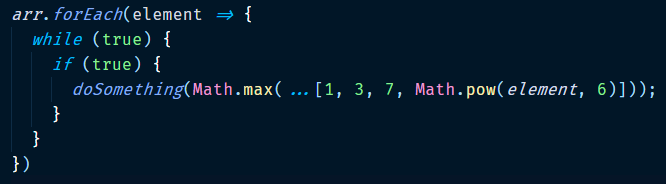
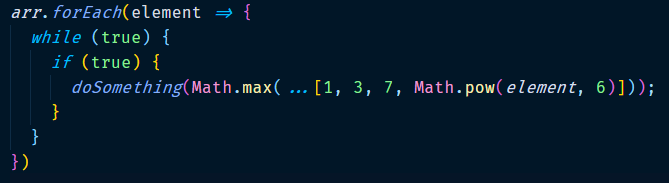
Git Graph
View a Git Graph of your repository, and easily perform Git actions from the graph. Configurable to look the way you want!
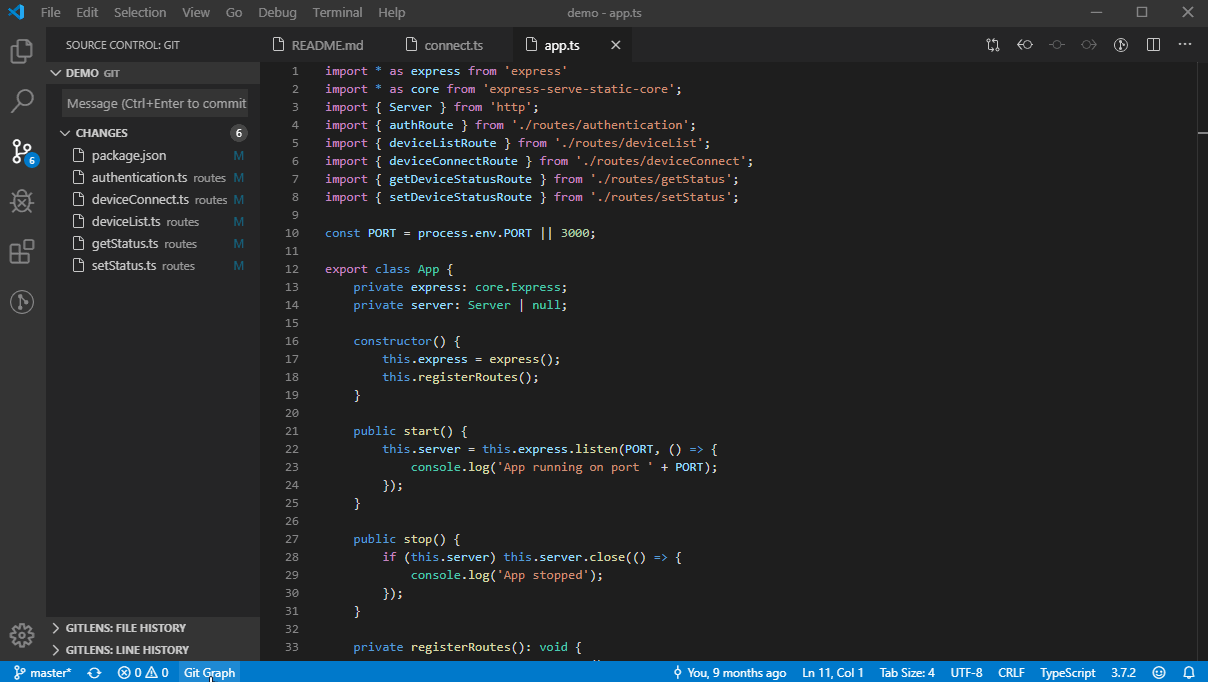
Git Lens
GitLens supercharges the Git capabilities built into Visual Studio Code. It helps you to visualize code authorship at a glance via Git blame annotations and code lens, seamlessly navigate and explore Git repositories, gain valuable insights via powerful comparison commands, and so much more.
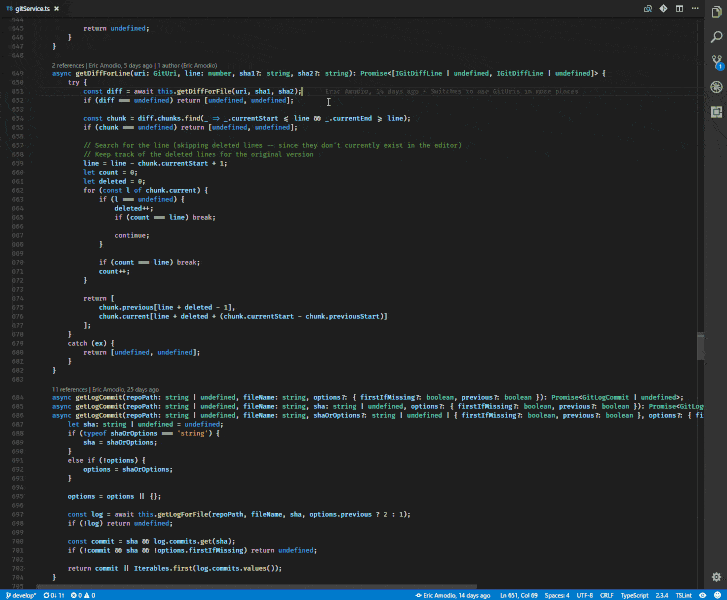
Markdown All in One
All you need for Markdown (keyboard shortcuts, table of contents, auto preview and more).
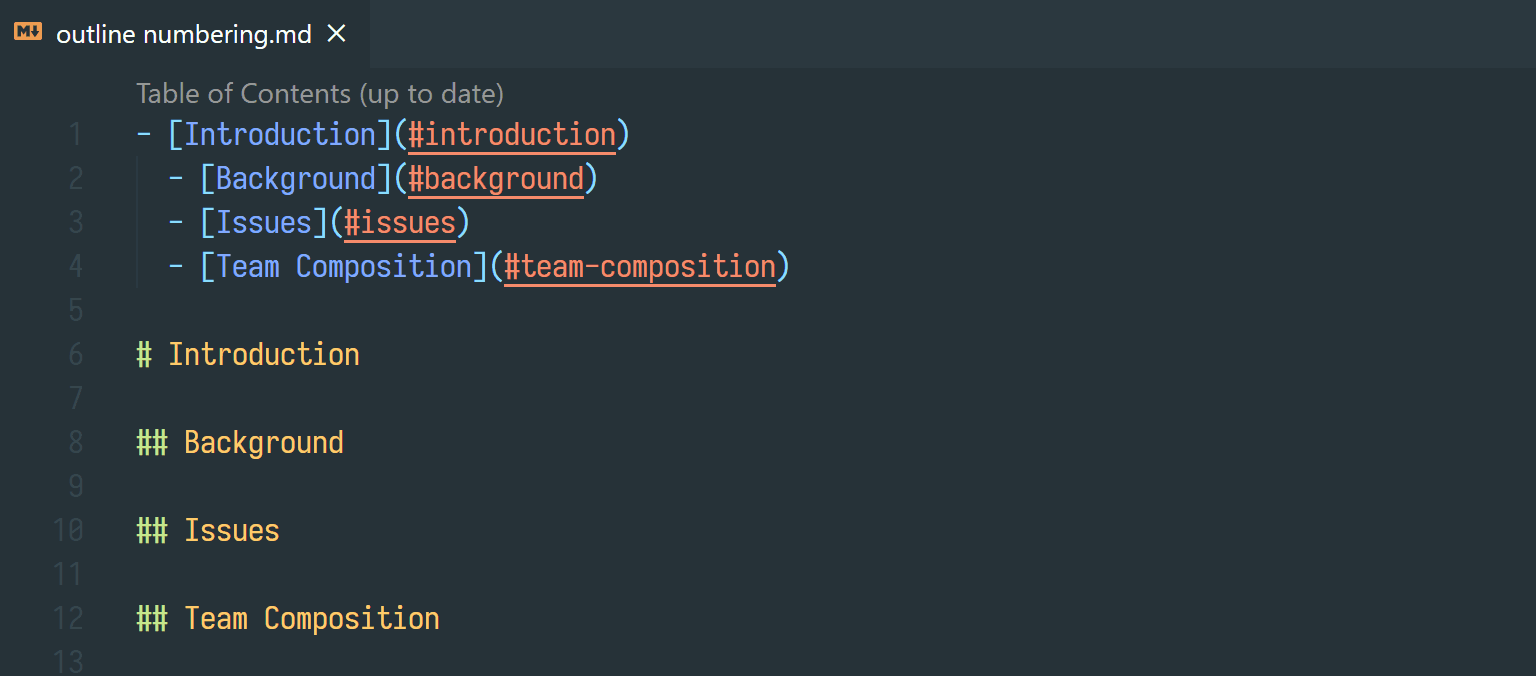
Peacock
Subtly change the color of your Visual Studio Code workspace. Ideal when you have multiple VS Code instances, use VS Live Share, or use VS Code's Remote features, and you want to quickly identify your editor.
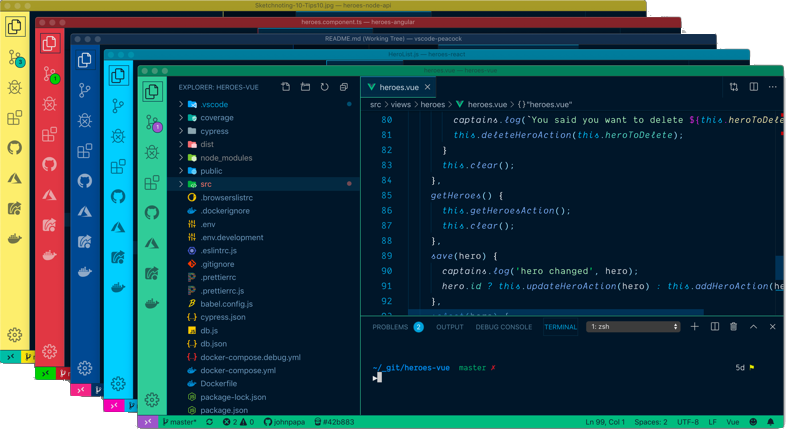
Material Icon Theme
Get the Material Design icons into your VS Code.
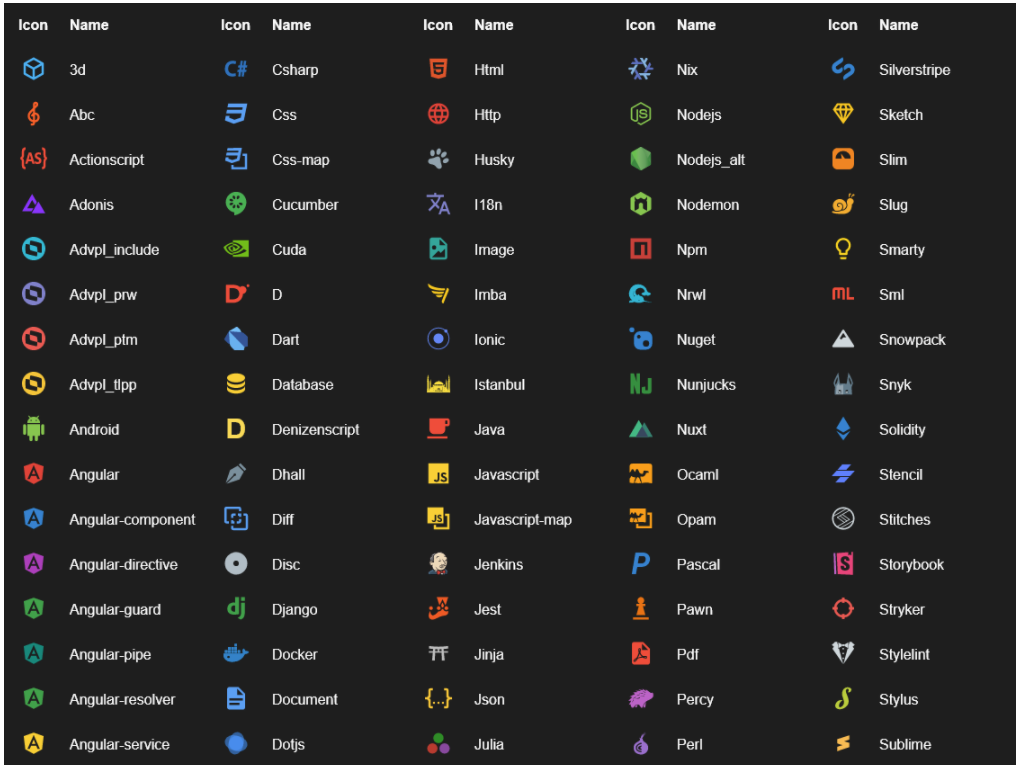
Winter is Coming Theme
This extension for Visual Studio Code adds themes titled "Winter is Coming". There are dark, dark with no italics, and light themes.
I personally use the dark themes for most occasions, but find the light theme good on some dimmer projectors when I present.
I personally use the dark themes for most occasions, but find the light theme good on some dimmer projectors when I present.
The themes also support an italicized version, with fonts that supports cursive italicized fonts.

GitHub Pull Requests and Issues
This extension allows you to review and manage GitHub pull requests and issues in Visual Studio Code. The support includes:
- Authenticating and connecting VS Code to GitHub.
- Listing and browsing PRs from within VS Code.
- Reviewing PRs from within VS Code with in-editor commenting.
- Validating PRs from within VS Code with easy checkouts.
- Terminal integration that enables UI and CLIs to co-exist.
- Listing and browsing issues from within VS Code.
- Hover cards for "@" mentioned users and for issues.
- Completion suggestions for users and issues.
- A "Start working on issue" action which can create a branch for you.
- Code actions to create issues from "todo" comments.
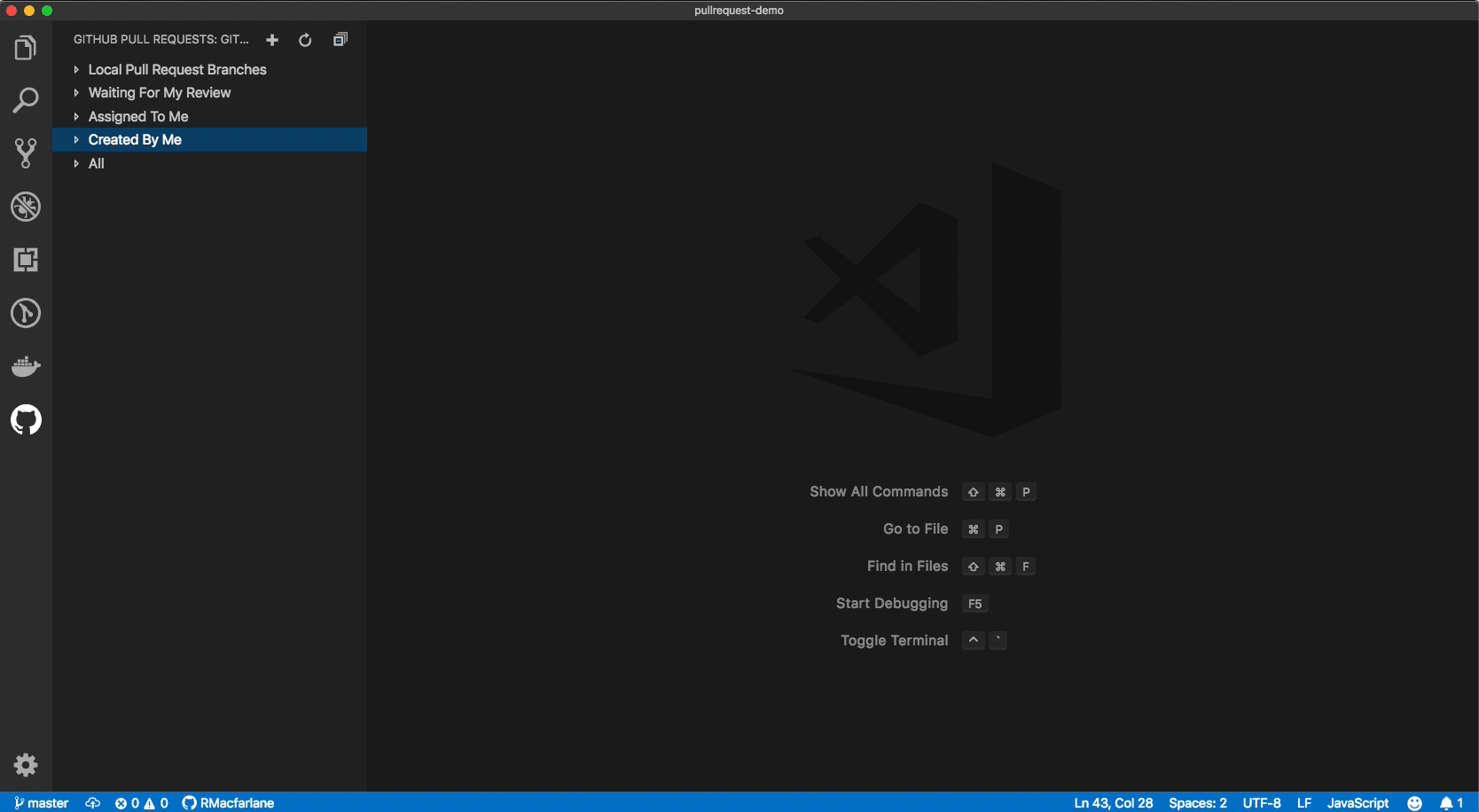
Conclusion
I'm always on the hunt for new extensions that can improve my productivity. Let me know in the comments below if I'm missing out on some great extensions that didn't make this list.


Comments